As your company grows, it is a natural progression to start outsourcing your marketing efforts. From managing social media, to creating professional adverts, agencies can be the answer to opening up your calendar once again, and letting you think about the most important thing, your business.
Letting an agency set up your Ad account is always a mistake. After all, that data produced through trial and error is rightfully yours. When an agency creates and controls your Ad account, your data is simply theirs.
This doesn’t have to be the case. Facebook Business Manager allows you to add individuals to your account, ensuring you remain in control.
We have created 10 simple steps, helping you set-up your Facebook Business Manager account and make it ready for advertising.
Step 1: Visit the Facebook Business Manager Website
In order to open your Facebook Business Manager, go to https://business.facebook.com/overview
You have to have your personal Facebook account before you start creating a Business Manager. Make sure to use your real name in your personal account as Facebook might ask you to verify your identity at some point.
Note: The personal account is only used for identification purposes and your information will not be displayed publicly.
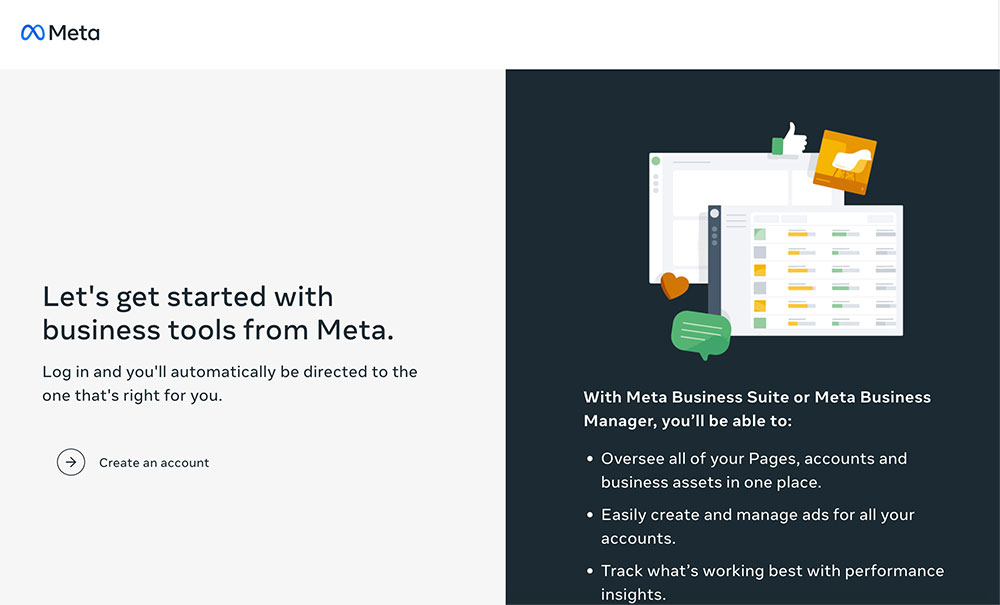
Step 2: Click ‘Create an Account’
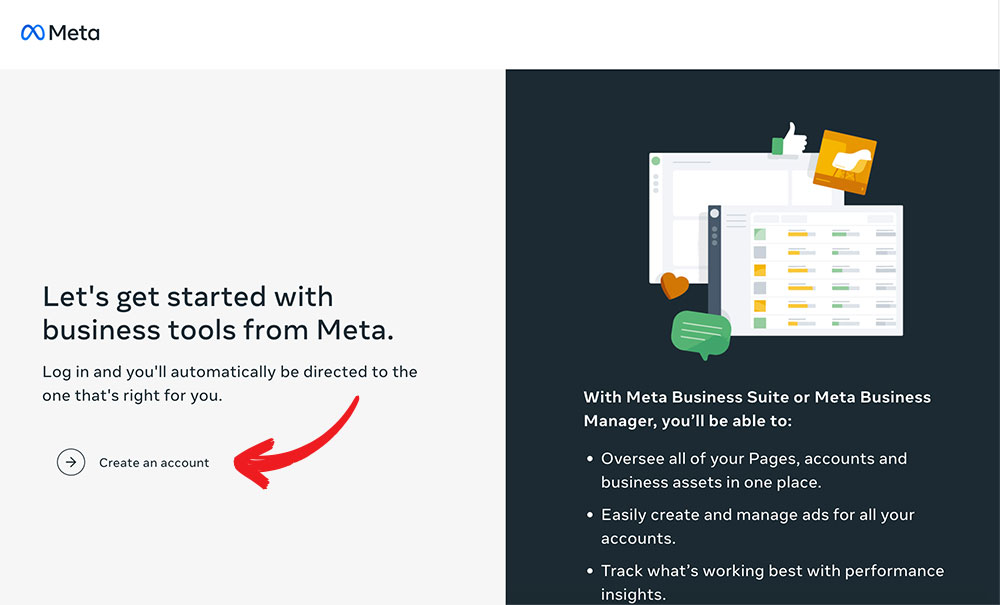
Step 3: Enter Your Business Information
In this step, you should enter your company name, your name, and your business email. Remember to use real data so you can pass the verification process easily if Facebook ever requires you to.
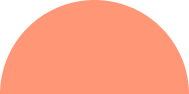


Leave A Comment